SVG editor online for vector graphics
RedcoolMedia launches a new web app, a SVG editor online, which is the SVG-edit hosted in our servers.
RedcoolMedia SVG editor online is the SVG-edit hosted in our servers. It is then a web based SVG drawing editor implemented using javascript that can be run by any modern web browser. It uses only HTML5, JS, CSS, SVG, GIF and TIFF.
As declared by its owners, this web app is inspired by the desktop app Inkscape. In fact, it provides most of the Inkscape features to create advanced vector drawings.
This SVG editor can modify any Scalable Vector Graphics (SVG) content files. This SVG format is an XML-based vector image format that has been designed for working with 2D graphics.
Additionally it supports interactivity and animation. The SVG specification is an open standard developed by the World Wide Web Consortium (W3C).
RedcoolMedia SVG editor online can create SVG files from scratch. Moreover, it can export the SVG created or modified to other file formats like PNG, JPEG, WMP and BMP.
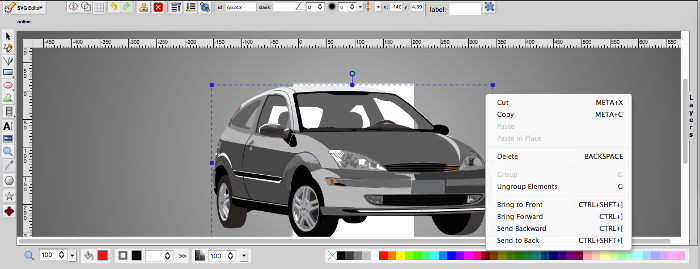
Its more important features are:
- Create new SVG
- Edit SVG files
- Freehand drawing
- Lines and polylines
- Wireframe mode
- Stylable text
- Align and zoom
- Ellipses/circles
- Polygons/curved paths
- Rects/squares
- Convert shapes to path
- Layers
- Export
- Import
As XML files, SVG images can be created and edited with any text editor and with drawing software.
The SVG benefits are:
- They have a small size. SVG image elements take up much less space than their twins.
- They are flexible taking into account that any user can change the graphics settings on the site using CSS.
- The CSS modifications mean that any user can change the background color, the position of the logo on the page, etc.
- They provide scalability but not changing the quality of the image.
- SVG files can be displayed by in any browser (Chrome,FireFox, Safari, Opera, IE, etc.).
.jpg)
Comments
Post a Comment